Using Pinterest for homeschool organization is a great idea for those who might otherwise have a hard time keeping things together. And it’s so easy to go back and find things once you learn how to use it. For those who have never used Pinterest before (are you out there?), it’s easy enough to learn. And for those who have, I hope you still find something here that helps make organization just a little bit easier for you!
I have to admit… I’ve never been the most organized person in the world. It was a real struggle sometimes, as I homeschooled, to keep up with everything, especially as my daughter neared graduation. It was about this same time that I found one of the easiest organization tools available in these electronic days. Pinterest.

Homeschool Organization: Understanding Pinterest
The first tip for utilizing Pinterest if you’re a first-time user is to sign up with an account. At that time, you can also link to Twitter and Facebook, if you prefer, but it isn’t mandatory. Next, you’ll choose a username, similar to Insta and Twitter, and set your email options. Luckily, everything in these areas are pretty simple, so you can dive in, right away.
The idea behind “pinning” interesting finds is to save them for later. You can create “boards” to save pins to, so everything is all in one handy place. Think of it as almost a bulletin board full of ideas you have saved. For instance, I have many boards on my own Pinterest page for topics such as homeschooling, faith, cleaning, décor, hacks, and other particular items I’ve found interesting. When you find a pin and click “save”, you then select a board to save it to so you can come back. When you do, clicking on that saved pin will offer ways to connect to the original blog post, web page, or photo, so you can see the whole thing, not just the pin.
On each board, you can set a variety of subcategories as well. An example would be my homeschooling board. My subcategories include math, social studies, grammar, life skills, and science, just to name a few. That way, I don’t lose a single thing and have very easy access to it all! Of course, you can arrange your boards in any way you please. Some homeschoolers have boards that are broken down much further than mine. They might have a board titled “homeschool math” with subcategories for fractions, addition, subtraction, or algebra.
I could tell you a lot about Pinterest, and so will a variety of Pinterest tutorials, which you can find with a simple Google search. But, it’s far easier to understand once you head over to Pinterest for yourself and just start saving things. When I first started, I didn’t understand any of it! And if you had tried to tell me, it probably wouldn’t have helped. Once I started “accidentally” finding things out by just clicking around, it all started to make sense!
Homeschool Organization: Using Pinterest to Your Advantage
If you’re like me and untold numbers of other homeschoolers out there, you have no doubt scoured the internet for resources at some point in time. It can be hard to keep up with everything you find. I remember “back in the old days” of internet surfing, we actually had to write down website names and article titles or try to keep up with bookmarks that seemed to disappear after I created them. I can remember seeing computer monitors with Post-It notes plastered all over the screen!
With the simple addition of a “Pinterest button” – a web browser extension – you can easily save any web page to your Pinterest boards with just one click of the button. Are you looking for the perfect homeschool curriculum or school supplies? Add a Pinterest board. Are you looking for free printable worksheets or online activities? Add a Pinterest board. Are you searching for co-ops, private clubs, or homeschooling groups? You guessed it! Add a Pinterest board!
For homeschooling families, life can often be hectic, especially if your children are involved in sports, theater, volunteer activities, or hold a part-time job. The truth is, we might not have time to fully research any given topic, no matter how important it is. Being able to utilize this organization tool is a great way to search a little, Pin the results, and then come back when we actually have time to read, take notes, or just soak up the information.
Other homeschoolers go straight to the source and browse Pinterest, as it has a great search feature. You can search for specific posts or Pins, people, or even whole boards on the topic of your choice. Sometimes, this method of searching is easier than simply searching the web. There have been many times I’ve found things through Pinterest that I simply wouldn’t have found any other way. To see what I’m talking about, just take a simple term like “homeschool math” (include the quotations to make it a very specific search), and enter it in the search engine of your choice, and then enter it into Pinterest. You’ll see immediately the different results you’ll get.
Thinking Outside the Curriculum Box
If you primarily use the prepackaged curriculum, you might not see a lot of benefits in Pinterest for homeschooling. However, if you use some of the looser homeschool teaching styles like Unschooling, Eclectic, or Relaxed homeschooling, you’ll really be able to put Pinterest to good use. It’s especially useful for lesson planning, putting unit studies together, creating a phenomenal list of field trip opportunities for the school year, or homeschool organization ideas. And if you’re already a part of a group or co-op, you can always add other members who can see and share what you’re Pinning.
You can also use Pinterest for organization tips for your homeschool space! Do you have small spaces for your bookshelves, file folders, or workbooks? Or maybe a small space for your students to work? Pinterest is full of good ideas on how to organize your workspace. Whether it be a caddy to hold each student's books or ways to organize craft supplies, Pinterest has it!
However, the actual act of homeschooling isn’t the only way that Pinterest can be useful to you. It’s also a treasure trove of recipes, which can make meal planning, or even homemaking in general, so much easier. For instance, you can even break it down to the point of creating a board for each day of the week. Your Monday board can then have subcategories, as mentioned earlier, relating to food prep, food clean up, grocery shopping, organization hacks, cleaning lists, as well as any homeschooling topics, lesson plans, or outings you might have planned for that specific day each week.
What if You Don’t Want to Share?
The boards I just mentioned in that last category, for breaking down each specific day, might not be something you want to share with everyone! In fact, you might not want to share it at all. These days, one of the worst things you can do is let potential strangers in on any kind of “schedule” you keep, which would make you easier to keep track of and make it much easier for them to know when you’re not home as well.
For keeping boards to yourself, simply mark them as “private”. That way, the only person who can see them is you. You can always share a board with a select few people too if you like. So, if you want to let your high school kids in on what schoolwork or activities to expect for the upcoming week, you can share the boards with them, and they can keep up with your lists that way. Or if you’re planning something for local homeschool families to share, you can send the boards over to anyone who is a part of your team or group. Just because it’s social media doesn’t mean that it has to be out there for everyone to see. So, set your privacy as you wish, and enjoy what you can do with this amazing organizational tool.
Keep Things in Perspective
As you search Pinterest for those amazing things, which I’m sure you’ll find, it can be important to keep everything in perspective. You can bet your bottom dollar there isn’t a homeschool mom out there (well, okay, maybe there are a few) that post their messy living rooms or kitchens, their failed DIY craft projects, or their kids, still in pajamas at noon!
It’s easy to look at Pin after Pin of seemingly perfect days and get a little bummed out. Just remember that a Pin, just like a Facebook, Twitter, or Instagram post, is just a snippet of something great. Yes, you can aspire to recreate it, but if your project doesn’t turn out like theirs, you know what that means? It means it’s yours. Even if imperfect, you can still learn something!
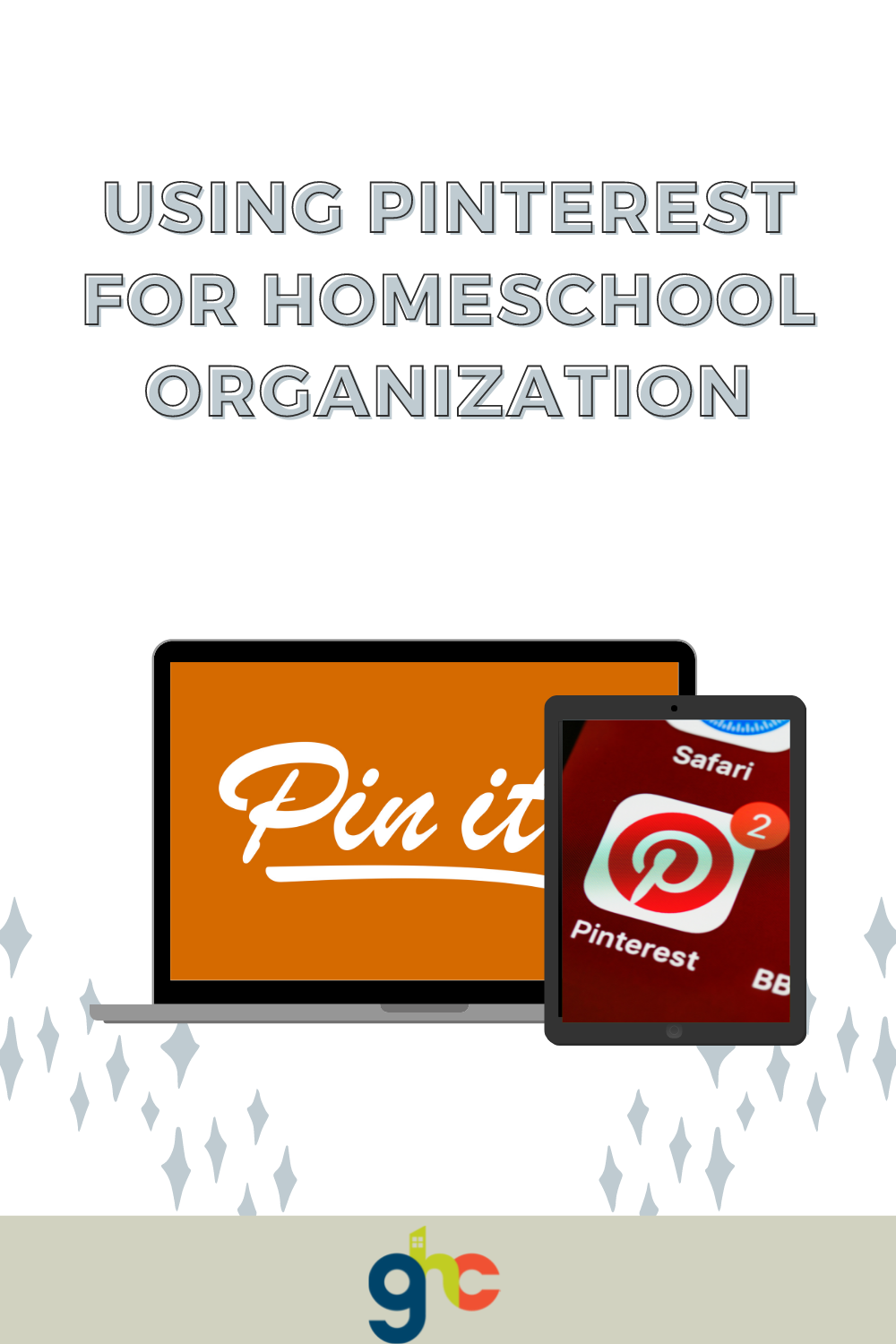
In Closing
Using Pinterest is easy, especially once you’ve had an opportunity to check it out for yourself and start Pinning. From there, you can make a wealth of boards to store the information you might otherwise have lost. Once you become a pro, you might even want to create pins to share with others, lending to a great knowledge base that we know as Pinterest.
On the other hand, Pinterest isn’t the perfect solution for everyone. If it’s just not your thing, I would advise not attempting to force yourself into it. There are plenty of other options out there that are likely to work better for you. After all, homeschooling is, among other things, all about finding ways to homeschool in a manner that best suits your family. And I think that’s the real win!
It was about this same time that I found one of the easiest organization tools available in these electronic days. Pinterest.
Using Pinterest for homeschool organization is a great idea for those who might otherwise have a hard time keeping things together. And it’s so easy to go back and find things once you learn how to use them. For those who have never used Pinterest before (are you out there?), it’s easy enough to learn. And for those who have, I hope you still find something here that helps make organization just a little bit easier for you!
